By default, Windows XP uses a default system scheme of mouse pointers. What many of us do not know is that there are more than a dozen other mouse pointer schemes to choose from in Windows XP. You can choose a mouse pointer scheme of your like. Here is how :
- Press the keyboard combination Windows logo key + R to open the Run dialog.
- In the Run dialog, type main.cpl and press the Enter key.

- In the Mouse Properties window, select the Pointers tab.
- From the drop down list labeled Scheme, you can choose any pointer scheme you want.
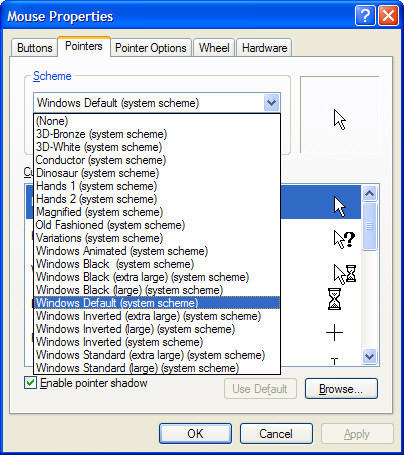
- Click the OK button to save the settings.

How to customize scheme